TABLEAU COURSE TRAINING :
Course Highlights:
| Course Name | Tableau Course Training |
|---|---|
| Type | Class Room & Online training |
| Faculty | Real time Experience |
| Rating | 4.6 /5.0 |
RS Trainings is a One of the best quality training center for online, Classroom and Corporate trainings In Hyderabad . We are providing Tableau Course Training online training through world wide. RS Trainings is excellent Tableau Course Training training center in Hyderabad. After course we will give support for certification, Resume preparation and how to prepare for interviews
Who Can Learn Tableau Course Training
- Professionals in Testing field
- Software Developers
- Professionals from Analytics background
- Data Warehousing Professionals
- Professionals from SAP BI background.
With the growing era of technology and need to constantly update oneself to outstand in the competitive market, RS Trainings has come to existence to provide people the knowledge about the latest trends in technology . We provide a team of trainers who will put across a thorough and detailed idea about the respective technical courses that you wish to explore .
Our work doesnot end here. RS Trainings gives an opportunity to work on real time projects which would be guided by our real time trainers. A technical back end team would always be available to answer your queries at any point of time and will also assist you to arrange your training sessions
Tableau Course Training Course Information
In RS Trainings all trainers are well experts and providing training with practically..Here we are teaching from basic to advance. Our real time trainers fulfill your dreams and create professionally driven environment. In Tableau Course Training training we are providing sample live projects, materials, explaining real time scenarios, Interview skills…We are providing Best Tableau Course Training in Hyderabad, India
Why RS Trainings For Tableau Course Training ?
RS Trainings is a best training center for Tableau Course Training given corporate trainings to different reputed companies. In Tableau Course Training training all sessions are teaching with examples and with real time scenarios. We are helping in real time how approach job market, Resume preparation, Interview point of preparation, how to solve problem in projects in job environment, information about job market etc.
RS Trainings also providing Tableau Course Training classroom Training in Hyderabad and online from anywhere. We provide all recordings for classes, materials, sample resumes, and other important stuff. Tableau Course Training Online Training We provide Python online training through worldwide like India, USA, Japan, UK, Malaysia, Singapore, Australia, Sweden, South Africa, and etc. linux admin online Course Corporate Training. RS Trainings providing corporate training world wide depending on Company requirements with well experience real time experts.
TABLEAU COURSE TRAINING CONTENT :
- Understand the many options for connecting to data
- Understand the Tableau interface / paradigm – components, shelves, data elements, and Terminology.
- The student will be able to use this knowledge to effectively create the most Powerful visualizations.
- Create basic calculations including string manipulation, basic arithmetic calculations, custom Aggregations and ratios, date math, logic statements and quick table calculations
- Able to represent your data using the following visualization types:
- Cross Tab
- Geographic Map
- Page Trails
- Heat Map
- Density Chart
- Scatter Plots
- Pie Chart and Bar Charts
- Small Multiples
- Dual Axis and Combo Charts with different mark types
- Options for drill down and drill across
- Use Trend Lines, Reference Lines and statistical techniques to describe your data
- Understanding how to use group, bin, hierarchy, sort, set and filter options effectively
- Work with the many formatting options to fine tune the presentation of your visualizations
- Understand how and when to Use Measure Name and Measure Value
- Understand how to deal with data changes in your data source such as field addition, deletion or Name change
- Understand all of your options for sharing your visualizations with others
- Combine your visualizations into Interactive Dashboards and publish them to the web
Course Objective Summary
Course Content:
Tableau Desktop
1. Connect to data - Microsoft SQL Server, Excel, Access, JSON.
2. Data Connection Properties
3. Data Blending & Cross database Joins
- Project Architecture in tableau.
4. Tableau Interface
- Dimensions & measures
- Rows & Columns
- Show Me & Mark Card(Dual Combination, Word cloud, Histogram, Gantt Chart)
- Filter a sheet
- Format a sheet
- Pages Shelf
================================Module One==========================
5. Additional Concepts
- Reference Line: Bullet Chart & Box Plot
- Pareto Chart, Waterfall Chart, Funnel Chart, Bump Chart, Donut Chart
- Forecasting & Trend Lines
- Hierachy, Sets, Bins
- Group & Alias
6. Caclulated Fields with Functions(35 Functions) - String, Date, Logical, Conversion, User, Tableau Calculations, Number, Aggregate
- Level of Detail Expressions(LOD) : FIXED, INCLUDE, EXCLUDE
- Working with Parameters(3 Scenarios - Reference Line, Change the fields dynamically, Calculated Fields)
- Scenarios - 4
================================Module Two==========================
7. Dashboard
- Components : Text, Horizontal, Vertical, Blank, Web Page
- Format & filters in a dashboard
- Export image from dashboard.
8. Actions
- Filter, Highlight & URL
- Scenario(Landing Page)
9. Geocoding
- Filled Map, Symbol Map
- Issues with geocoding
- Import custom geocoding
10. Background Images with one scenario
11. Stories - All the above dashboards created should be in one single TWB in the form of a story.
================================Module Three==========================
Tableau Server:-
1. Architecture of tableau server - Processes(11)
2. Install & Configure tableau server
3. Set up server
- Create Project
- Create Sites(DEV, QA, PROD)
- Create site based users & groups
- Create Schedules & Subscriptions
- Publish TWB - Live & Extract
- User based filters
4. Command Line Interface(CMD commands)
- Import mass number of users from csv file.
- Take a backup of tableau server
- Restore the back up
- Publish a TWB
- Export image from TWB to pdf
================================Module Four==========================
1. We will having a eam at the end of each and every module as mentioned above.
2. We will be working with SQL Server - Share database backup and you can just add it in your machine.
3. Please maintain at least 4 - 8 GB RAM machine.
4. We will go through two levels of practice - Recreate existing dashboards, Sample Functional Documents.
5. 45 scenario based questions & 90 topic questio
Here we are providing “Tableau Course Training online training in Hyderabad, Tableau Course Training class room training in Hyderabad, Tableau Course Training training in Hyderabad,Tableau Course Training corporate training in India, Tableau Course Training Class Room Training in Madhapur, Tableau Course Training Online Training in Madhapur", In India Online services providing in top cities like Banglore, Chennai, Pune, Mumbai , Delhi, Etc,
Reviews
Tableau Course Training
4.6 / 5.0
(7 review)
90% recommend this course
Average Rating For
Frequently Asked Questions?
You will never miss a class at RS Trainings! You can choose either of the two options:
- You can go through the recorded session of the missed class and the class presentation that are available for online viewing through the LMS.
- You can attend the missed session, in any other live batch. Please note, access to the course material will be available for lifetime once you have enrolled into the course.
- Our backend team would be available 24*7 to answer your queries on mail. If in case your query remains unanswered , then we can bring a solution to it by organizing a personal session with our trainer.
- We would assist your queries even after the training is completed and that is the best part of our services.
- RS Trainings team will always be available to resolve your doubts at any point of time.
- However, please understand that we are not into job placements.
- We have limited number of participants in a live session to maintain the Quality Standards. So, unfortunately participation in a live class without enrolment is not possible.
- However, you can go through the sample class recording and it would give you a clear insight about how are the classes conducted, quality of instructors and the level of interaction in the class.
- RS Trainings fundamentally offers you classroom and online training sessions Based on Courses. We are also engaged in Corporate trainings for business enterprises. To check the quality of the training, you may review our sample demo sessions .
- You can Call us at +91 9052 699 906 OR Email us at contact@rstrainings.com. We shall be glad to assist you.



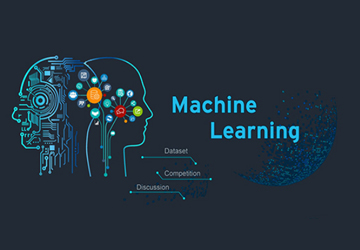











Aravind
I have joined for Tableau Course Training , its good experience..got good knowledge from trainer..he is well experience.. Totally I feel very happy with their entire team..thanks lot
Ramesh
Yes its excellent training center for Tableau Course Training in madhapur, before I joined here I enquired many centers out side. totally I got good center..trainer have excellent experience and his explication super..I feel very happy ..Heartfully I am recommended it's best institute for quality training
Krishna
I had joined and done Tableau Course Training course from RSTraining. To be frank the training was so good. Before training I couldn't involved in Coding part effectively of my current job, now after training of Tableau Course Training I am confident and perfect about Tableau Course Training coding and the training helped me a lot for my job. And I got appreciations from my Superiors regarding followed style of writing code while development of my project. Services are provided by RSTraining was nice. I am thankful to faculty and RSTraining.
Sandeep
I have experience with RS Trainings...."I've selected right institute for online training and happy with their hospitality". Now I improved position in my profession.